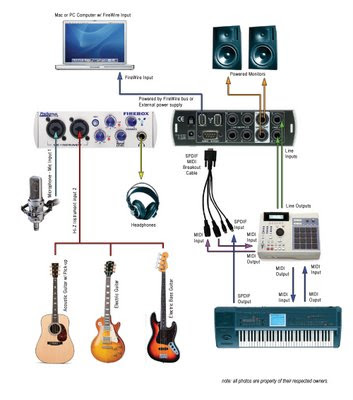 COMPUTERS TO USE
COMPUTERS TO USEPractically all modern computers can be used to record music, so the chances are you can use your existing home PC or Mac.
However, it's always best to check the system requirements on any equipment or software you buy beforehand to make sure that it will run correctly.
SOUND CARDS
A good sound card is an important element of any home studio.
Your computer's sound card transfers sound from microphones or keyboards in, so it can have a big effect on the sound quality of your recordings.
The standard sound cards fitted in home computers are fine for normal use, but often they're not designed to cope with complex recording jobs:
You may get glitches or a delay (called latency) when recording.
Usually you can only record from one sound source at a time.
You could need to buy special adapter cables and preamps to connect guitars or microphones.
To avoid this, it's best to choose a sound card that's specially designed for recording. Specialist recording sound cards (also called audio interfaces) have a number of advantages:
They use special ASIO drivers to help them run quickly and smoothly.
They are available with a range of inputs that will allow you to connect guitars, microphones, keyboards etc. directly.
Often you can record multiple instruments at the same time.
Many include bundled recording software, so you can get everything you need in one package.
Sound cards can be fitted internally, or you can connect external cards to your computer via USB or Firewire. Before you buy, think carefully about what you want to record, and what inputs you'll need. A good sound card doesn't necessarily need loads of inputs unless you want to record a lot of instruments at the same time, but a good range of different types of inputs is always useful.
If you're a DJ inputs won't be as important, but there are sound cards available with more than one output, so you can use one output for your main mix and one for cueing through a pair of headphones.
MUSIC SOFTWARE
The range of music software available can be confusing, but it's easy to narrow down the selection based on the style of music you're interested in making and the budget you're working to.
Here are some of the commonly used softwares
- Steinberg Cubase
Audio and MIDI recording and editing, available in professional and Studio (budget) versions.
-Propellerhead Reason
Rack-based soft studio – very user friendly. Also available – Reason Refills: sound library expansion packs for Reason.
-Sony Soundforge
Professional digital audio recording and editing application. Available in Professional or Lite versions.
MONITOR SPEAKERS
A good set of speakers can improve the quality of your mixes considerably - if you can hear an accurate representation of what you've recorded, you can choose the right effects and set levels correctly.
Monitor speakers can either be passive, which means that they need to be connected to a separate amplifier, or active, which means that each speaker has its own amplifier built in so it can be connected directly to your sound card's output. The majority of monitor speakers tend to be active.

2 comments:
This house is the best ever. Big ups sani.
This is from dj Madii from 4 friends house deliverence Khayelitsha.
Thulani.....!!!!
Post a Comment